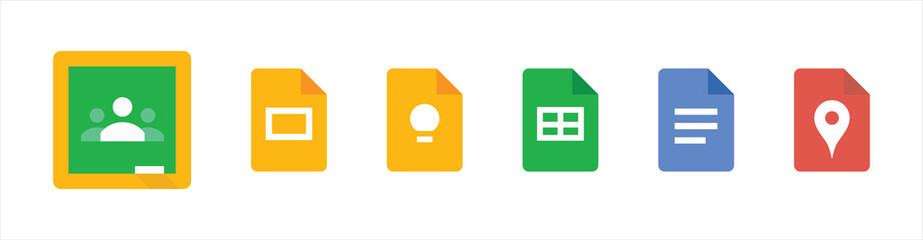Google Classroom is an online learning management system developed by Google for educational institutions. It’s designed to help teachers create, distribute, and manage assignments, as well as communicate with students, all within a digital platform. Here are some key features and aspects of Google Classroom:
- Assignment Management: Teachers can create assignments, quizzes, and other tasks digitally. They can attach documents, links, and other resources for students to access and submit their work.
- Announcements: Teachers can make announcements to the entire class, providing updates, instructions, or other important information.
- Integration with Google Apps: Google Classroom integrates with other Google applications, such as Google Drive, Google Docs, Google Sheets, and Google Slides. This makes it easy for students to access and collaborate on documents directly within the platform.
- Student Submissions: Students can complete assignments and submit them digitally through Google Classroom. Teachers can then review and provide feedback on the submitted work.
- Grading: Google Classroom includes a grading system that allows teachers to assign grades to assignments and provide feedback to students. These grades can be automatically transferred to Google Sheets if desired.
- Streamlined Communication: Teachers and students can communicate through comments on assignments, announcements, and private messages, fostering a collaborative online learning environment.
- Organization: Google Classroom helps keep everything organized. Each class has its own “classroom” where students can find assignments, announcements, and resources in one place.
- Class Rosters: Teachers can manage their class rosters and invite students to join a class using a unique class code.
- Differentiation: Teachers can differentiate instruction by assigning different tasks or resources to individual students or groups of students.
- Parental Involvement: Parents can receive email summaries of their child’s progress, assignments, and announcements to stay informed about their education.
- Mobile Access: Google Classroom has a mobile app, allowing students and teachers to access and interact with the platform from smartphones and tablets.

While Google Classroom offers many benefits, there are also some potential drawbacks or limitations to consider:
- Limited Customization: Google Classroom’s interface and features may not be highly customizable to fit the specific needs of every educational institution. Schools or teachers seeking more tailored solutions might find themselves restricted by the platform’s standardized design.
- Dependency on Internet Connectivity: Google Classroom heavily relies on an internet connection for access and interaction. In areas with unreliable or limited internet access, students and teachers may face challenges in accessing assignments and participating in discussions.
- Limited Assessment Features: While Google Classroom provides basic grading and assignment management tools, it might lack more advanced assessment features that some educators require, such as complex rubrics or advanced analytics.
- File and Storage Management: Google Classroom integrates with Google Drive for file storage, which could lead to a disorganized Drive if not managed properly. Teachers and students might need to take extra steps to ensure files are organized and accessible.
- Communication Complexity: While Classroom includes communication tools, some educators might find its communication features somewhat limited compared to dedicated communication platforms. For more robust discussions or multimedia-rich interactions, teachers might need to supplement Classroom with other tools.
- Learning Curve: While Google Classroom is user-friendly, some educators and students might still encounter a learning curve, particularly if they are not familiar with Google’s suite of tools. This could temporarily impact the efficiency of transitioning to online learning.
- Dependency on Google Ecosystem: Google Classroom is closely tied to the broader Google ecosystem, which could be a concern for institutions or individuals who prefer to avoid vendor lock-in or who use different software suites.
- Privacy and Data Security: Sharing student data and information on an online platform raises concerns about privacy and data security. Schools and educators need to ensure they understand and adhere to relevant data protection regulations.
- Lack of Advanced Features: While Google Classroom offers core functionality, it might lack certain advanced features found in more comprehensive learning management systems, such as advanced analytics, adaptive learning pathways, and in-depth reporting.
- Technical Issues: As with any online platform, technical issues can arise, including glitches, outages, or compatibility problems with certain devices or browsers. These issues could disrupt the teaching and learning process.
- Lack of Offline Access: Google Classroom is primarily designed for online access, which might pose challenges for students or educators who need to work offline, such as in areas with limited connectivity.
It’s important to note that the suitability of Google Classroom depends on the specific needs and context of each educational institution. While these cons highlight potential limitations, many educators and schools find Google Classroom to be a valuable tool for managing assignments, communication, and collaboration in their digital classrooms.
Overall, Google Classroom aims to simplify the process of managing and delivering educational content in a digital format, promoting collaboration, organization, and efficient communication between teachers and students.
How to add creativity and the element of fun to Google Classroom assignments?
By implementing Compositor to Google Classroom you can easily enhance the e-learning experience.
Engaging in this interactive compositing tool not only refines their technical abilities but also stimulates innovative thinking, prompting them to explore beyond conventional norms and expand their creative horizons. The art of digital compositing seamlessly melds the realms of technology and artistic expression, transforming image editing into an enthralling pursuit. Students exhibit heightened enthusiasm towards coursework that integrates entertaining and interactive elements. As they skillfully manipulate images, tinker with diverse effects, and craft intricate composite visuals, they cultivate a profound grasp of fundamental design principles and the art of visual narrative. This fusion of learning styles ensures an immersive and indelible educational journey.
Can students submit artwork assignments in Google Classroom?
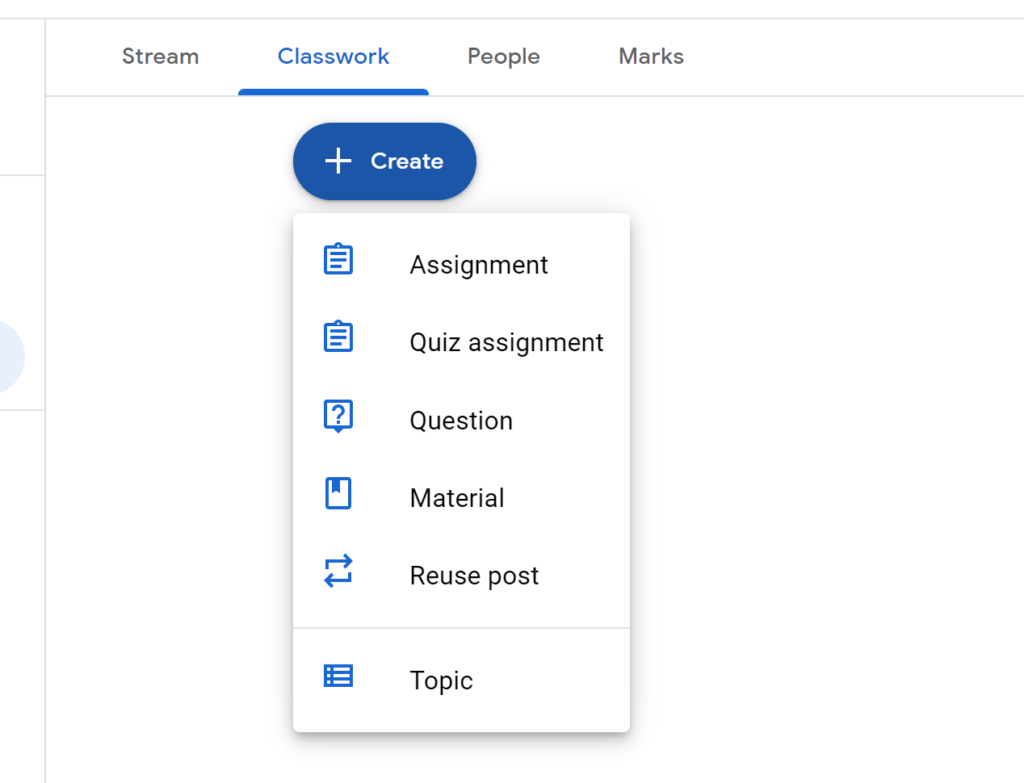
Normally the submission format is limited to the type of classwork or third party app integrations, but you can easily take the student submissions to the next level by just implementing Compositor to Google Classroom. Simply create a new assignment, add title and description, and attach the link to your Compositor artboard where users can create a piece of art and easily submit the final result for you to review without jumping through hoops.
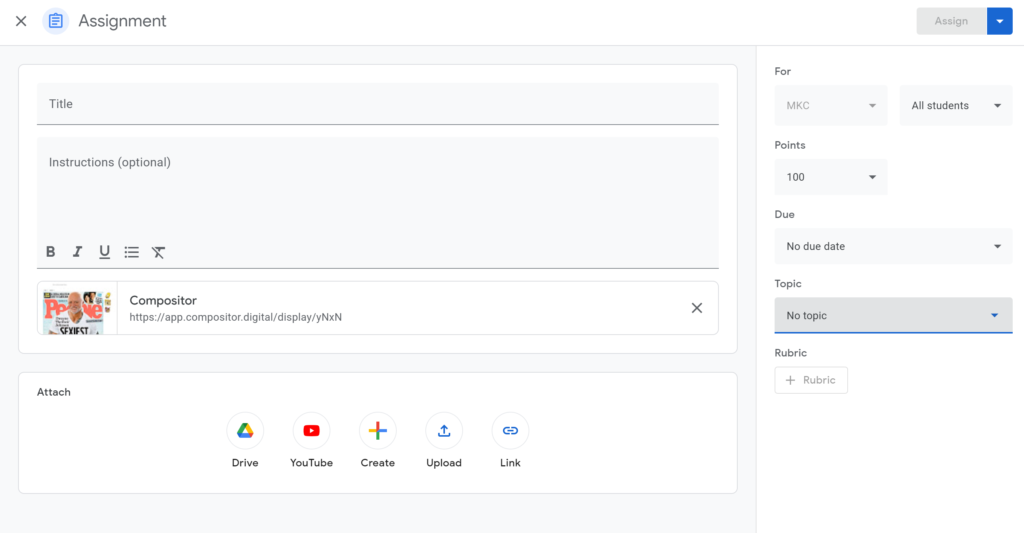
Among art and photography students, the digital compositor presents a thrilling chance to put their talents on display, particularly in the context of visual effects. Instructors have the option to establish online galleries where students can exhibit their finished assignments, granting the public a glimpse. This not only bolsters students’ self-assurance but also establishes a tangible avenue for gauging their growth over time. Additionally, educators hold the authority to thoughtfully curate and cherry-pick the finest artwork for showcasing in these galleries, accentuating the remarkable creativity and sparking motivation in their peers.